Word Counter
Count words, characters, sentences, and more in your text. Get instant statistics and platform-specific word limits for your content.
🔥 Caption Creator App
Just upload pics and get perfect captions for social! Works for IG, TikTok & Snap 🚀
Our Popular Apps
Social Media Caption from Image - Capxify
Upload your image and let our AI generate a caption for your...
Truth or Dare - Spin n Spill
Best ever Truth or Dare game with
Word Counter: Your Essential Writing Tool 📝
Word counter is a crucial tool for writers, students, professionals, and content creators. Whether drafting an academic essay, composing a blog post, or crafting social media content, maintaining an optimal word count ensures clarity and adherence to specific guidelines. Word counters not only help users meet word or character limits but also enhance readability, improve SEO, and maintain consistency in written content.
Word counters are widely used in various industries, from publishing and journalism to marketing and social media management. They enable writers to structure their content effectively while staying within platform-specific constraints, such as Twitter’s 280-character limit or a meta description's 160-character restriction.
What is a Word Counter? 🤔
A word counter tool is an online or software-based application that calculates the number of words, characters, sentences, and sometimes paragraphs in a given text. These tools are essential for ensuring that written content adheres to specific length requirements, whether for academic assignments, professional reports, SEO-friendly blog posts, or social media updates.
Using a word counter is simple and efficient. You can either type or paste your text into the tool, which instantly analyzes the content and provides a breakdown of word and character counts.
How to Use Word Counter? 📝
Type or paste your text into the tool, which instantly analyzes the content and provides a breakdown of word and character counts.
The tool analyzes the content and provides a breakdown of word and character counts.
The tool provides a breakdown of word and character counts.
Copy the results to your clipboard.
Example of Word Counter 📝
Input: "The quick brown fox jumps over the lazy dog. This pangram contains every letter of the English alphabet at least once. Pangrams are sentences that contain every letter of the alphabet."
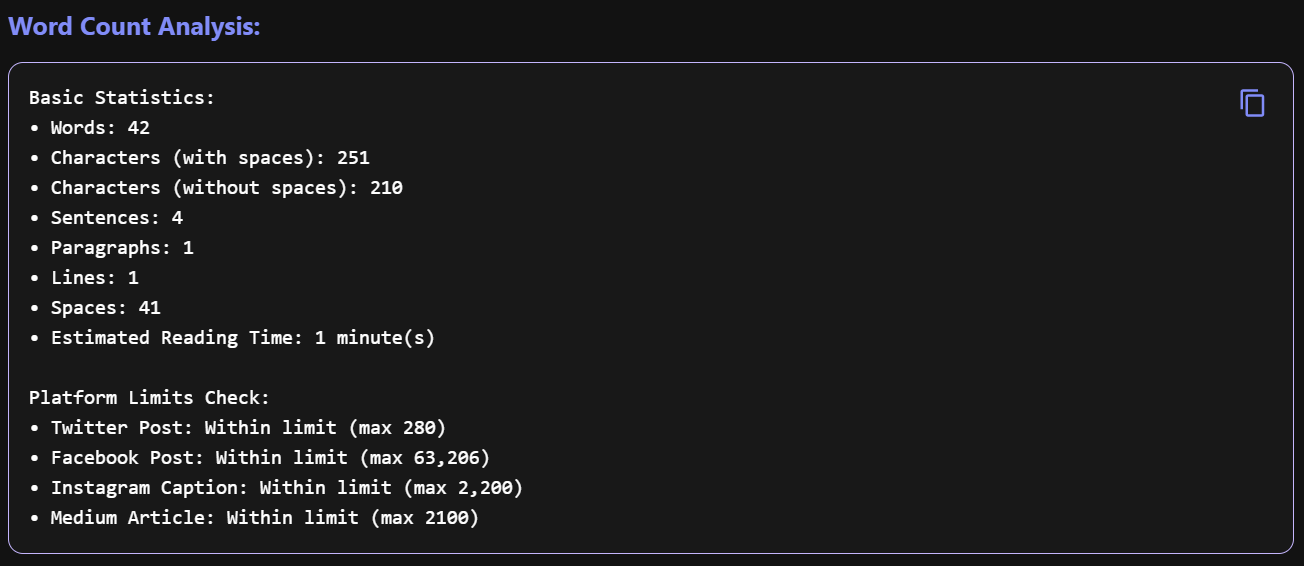
Types of Word Counters 📊
1. Basic Word Counters:
Basic Word Counters focuses on counting words and characters, ideal for quick checks and basic writing tasks.
2. Advanced Text Analyzers:
Advanced Text Analyzers are the comprehensive tools that provide detailed statistics including readability scores, keyword density, and reading time estimates.
3. Platform-Specific Counters:
Some word counters are specialized tools that focus on content limits for specific platforms like Twitter, Facebook, Medium, etc.
4. Academic Word Counters:
Some word counters are designed for academic writing with features like citation counting and formatting checks.
Why is Word Counter Important? 🎯
Word counters play a crucial role in various aspects of writing and content creation:
- Academic Writing: Ensures compliance with essay and paper length requirements
- Professional Writing: Helps maintain consistent content length across publications
- Social Media: Ensures posts fit within platform character limits
- Content Marketing: Helps optimize content length for SEO and readability
- Editorial Guidelines: Assists in meeting publication requirements
How Do Word Counters Work? ⚙️
Word counters use sophisticated algorithms to analyze text and provide accurate statistics. Here's how they work:
1. Text Parsing:
The tool breaks down text into individual components using delimiters like spaces and punctuation.
2. Pattern Recognition:
Advanced algorithms identify words, sentences, and paragraphs based on established patterns.
3. Statistical Analysis:
The tool calculates various metrics including word count, character count, and reading time.
Features of Advanced Word Counter ✨
1. Comprehensive Statistics:
- Word count with and without spaces
- Character count (with and without spaces)
- Sentence and paragraph count
- Reading time estimation
2. Platform Compatibility:
- Twitter character limit checking
- Facebook post length optimization
- Instagram caption length verification
- Medium article length guidelines
Word Count Limits on Different Platforms 📱
Social Media Platforms:
- Twitter: 280 characters
- Facebook: 63,206 characters
- Instagram: 2,200 characters
- LinkedIn: 1,300 characters (posts)
Publishing Platforms:
- Medium: 2,100 words (optimal)
- Blog Posts: 1,500-2,500 words (recommended)
- News Articles: 600-800 words (typical)
Word Counter for Different Writing Needs 📚
1. Academic Writing:
Essays, research papers, and dissertations often have strict word count requirements. Our tool helps ensure compliance while maintaining academic integrity.
2. Professional Content:
Business reports, proposals, and presentations benefit from precise word counting to maintain professionalism and clarity.
3. Creative Writing:
Authors and poets can track their progress and ensure consistent chapter lengths or verse structures.
4. Digital Marketing:
Content marketers can optimize their writing for different platforms while maintaining engagement and readability.
FAQs (Frequently Asked Questions) 🤔
Q1: What is a word counter?
A word counter is a tool that calculates the number of words, characters, sentences, or paragraphs in a given text. It is commonly used by writers, students, and professionals to ensure their content meets specific length requirements.
Q2: How does a word counter work?
A word counter works by scanning the provided text and counting the spaces between words to determine the total word count.
Q3: Why would I need to use a word counter?
You may need a word counter to ensure your writing meets word limits for assignments, articles, social media posts, SEO content, or professional documents. It helps maintain conciseness and ensures compliance with specific guidelines.
Q4: Can Microsoft Word count words?
Yes, Microsoft Word has a built-in word counter that displays the word count at the bottom left corner of the screen. You can also view detailed statistics by clicking on 'Review' and selecting 'Word Count'.
Q5: How do I check the word count in Google Docs?
In Google Docs, click on 'Tools' and select 'Word Count' to see the total number of words, characters, and pages in your document. You can also use the shortcut Ctrl + Shift + C (Windows) or Command + Shift + C (Mac).
Q6: How can I count words in a PDF file?
You can copy and paste the text from a PDF into an online word counter like Repixify's Word Counter or use a PDF reader with a built-in word count feature.
Q7: Can a word counter also count characters?
Yes, our word counter also count characters, spaces, sentences, and even paragraphs to provide a comprehensive text analysis.
Q8: What is the difference between a word count and a character count?
A word count measures the total number of words in a text, while a character count includes every letter, space, punctuation mark, and symbol used in the text. Character Counter
Q9: How do online word counters handle hyphenated words?
Our word counter counts them as one word (e.g., 'self-esteem').
Q10: Do word counters count numbers as words?
Yes, our word counter treats standalone numbers as words. For example, '2024' would be counted as one word.
Q11: How do word counters deal with contractions (e.g., don't)?
Our word counter considers contractions as a single word, so 'don't' would be counted as one word rather than two separate words ('do' and 'not').
Q12: Can I use a word counter to check the length of my essay?
Yes, a word counter is perfect for checking the length of essays, assignments, research papers, and reports to ensure they meet specific word count requirements.
Q13: Is a higher word count always better?
Not necessarily. While some assignments and content require a high word count, quality and clarity are more important than sheer length. It’s better to be concise and impactful.
Q14: Does Repixify's word counter count sentences and paragraphs?
Yes, our word counter counts sentences and paragraphs to provide a comprehensive text analysis.
Q15: Can I count words in specific sections of a document?
Yes, you can highlight a specific section of text and use our word counter to analyze only that portion.
Q16: Is Repixify's word counter free?
Yes, our word counter is free to use. You can use it as many times as you want.
Q17: Can I use a word counter for social media posts with character limits?
Yes, our word counter includes character limit tracking for social media platforms like Twitter, Instagram, and LinkedIn, ensuring your posts fit within the required limits.
Q18: How do I choose the best word counter for my needs?
The best word counter depends on your needs. If you require detailed analysis, choose our word counter that offers word, character, and readability insights.
Q19: Do word counters track my data or privacy?
Most reputable word counters, including Repixify’s Word Counter, do not track or store your data, ensuring complete privacy and security while using the tool.

